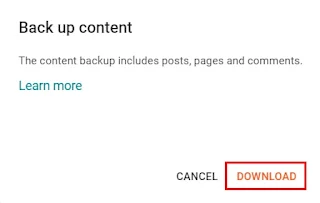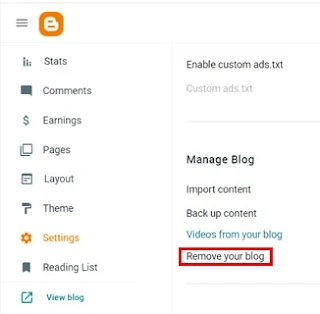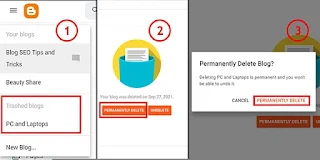How to delete blogger blog permanently
Are you wondering to delete blogger blog? In this article, we will discuss how to delete blogger blog.
Blogger Blog is an open blog creation platform run by Google. Anyone can easily create personal or commercial blogs on this platform. And that's why you don't have to spend any money. Because you don't have to buy any domain or hosting for this. Blogger provides you with Blogspot.com for free. If you want, you can create 100 Blogspot blogs under one Gmail account.
Generally, for those who want to start new blogging, the Blogger platform is very popular with them. But over time, when you want to use another platform, you may want to delete the old Blogger blog.
This article outlines 6 easy steps to permanently delete your blog. If you are sure you will no longer use the old blog site or delete it, follow the steps below.
Steps for delete blogger blog
If you want, you can save all the blog posts, comments, and pages on your computer before deleting the blog. And for that, first of all, log in to Blogger. Follow the steps below after logging in.
Go to blogger Settings > Manage Blog section on the left side of the Blogger Dashboard.
Click the Backup content link at the bottom of the Manage Blog section.
At this stage, a popup menu will appear. Click on the download link here.
As soon as you click, all the posts, comments, and pages will be downloaded as XML files on your computer.
After downloading as an XML file, click on the Remove your blog link and select Delete. Your Blogger blog will be deleted.
Restore a deleted blog
Once your site is deleted, it will no longer appear on Google. But it will be recoverable for the next 90 days. If you want, you can restore the blog site in the meantime. And for that, follow the steps below.
- Sign in to Blogger.
- Click the down arrow at the top left of the dashboard.
- Below "Trashed blogs," your deletes will show a list of blogs. Click on the site you want to restore and select Undelete.
Your site will be restored. Viewers can also access the blog.
how to delete blogger blog permanently
A blog can usually be recovered within 90 days of being deleted. It keeps all the posts and information of the site intact. But when a blog is permanently deleted, it can no longer be recovered. So think carefully before removing your blog permanently.
If you have decided to permanently delete the Blogger blog, follow the steps below.
- Sign in to Blogger.
- Click the down arrow at the top left of the Blogger Dashboard.
- Select the site you want to permanently delete under "Trashed Blogs".
- Now click on the Delete Permanent button.
At this stage, your blogger site will be permanently removed. You can't access or recover it even if you want to.
These posts may be useful to you
What is SEO? How it works and its types
What is on-page SEO and how to optimize post
What is Off-Page SEO? Why and How to Do It
SEO Content Writing Tips for Beginners
10 blog seo tips to rank higher on Google
Related Questions and Answers about delete blogger blog
How to delete a Blogger account permanently?
Blogger is a service of Google. So you can't just delete a Blogger account if you want to. If you want to delete the Blogger account exclusively, you need to delete your Gmail account. There is no other way to delete a blogger account.
Can I delete my blog without access to an account?
Are you wondering how to delete a blogger account without email? There are times when you can't access your Gmail account or have forgotten the account. In this case, how to delete the blog under the Google account? Yes, you can.
For this, you need to try to restore your Gmail account. Restore sign-in information after retrieving your email address. But if for any reason you fail to retrieve the sign-in information, please fill out the form the link below "https://support.google.com/blogger/answer/7538420?hl=en" and submit it to Google.
If Google verifies that you are the sole owner of the blog, they will delete it.
How can I delete my blog if I don't remember my email or can't log in?
If for some reason you can't remember your Gmail account, you can't access your blog in any way. And no solution to the ownership problem is available from the Blogger Help Center.
Last Words
You can easily delete your own blogger blog. But for this, you must log in to your Google account. And if you can't do that, then there must be some problem. But when you want to delete your blog, be a little careful. Think about whether there is anything on that site that you can use later. Once confirmed, delete the Blogger blog.
I tried to explain the whole thing about how to delete blogger blog. If you still have any queries, feel free to let us know in the comments.