Maximize Blogger Post with FAQ Schema Markup
How to Maximize Your Blogger Post Reach with FAQ Schema Markup
When it comes to optimizing the reach of your blog posts, there are a variety of methods you can use. One of the most effective is using FAQ Schema Markup. This is a type of structured data that provides search engines with a better understanding of your content, helping it to appear higher in search engine results.
In this blog post, we’ll explain how to use FAQ Schema Markup to maximize the reach of your blog posts. We’ll explain what FAQ Schema Markup is, how it works, and how to set it up for your blog.
What Is FAQ Schema Markup?
FAQ Schema Markup is a type of structured data that tells search engines what your blog post is about. It is a way of “marking up” your content so that search engines can more easily understand its meaning.
When you mark up your content with FAQ Schema Markup, it tells search engines that your content contains a list of questions and answers. This helps search engines to understand the content better, allowing it to appear higher in the search engine results.
How Does FAQ Schema Markup Work?
FAQ Schema Markup works by adding a code snippet to your blog post. This code snippet tells search engines that your content contains a list of questions and answers.
Benefits of Adding FAQ Schema Markup to Blogger Posts
When search engines come across this code, they will be able to identify that the content contains a list of questions and answers. This will help them to more accurately rank your blog posts in the search engine results.
In addition to helping your content rank better in the search engine results, FAQ Schema Markup can also help to make your post more visible to users. When users perform a search, they may see a box at the top of their results that contains a list of questions and answers. This is called a “featured snippet” and it can help to draw more attention to your blog post.
How to Set Up FAQ Schema Markup for Your Blog
Setting up FAQ Schema Markup for your blog is relatively simple. The first step is to create a list of questions and answers related to the topic of your blog post.
How to Add FAQ Schema Markup to Your Blogger Posts
Once you have your list of questions and answers, you can use a tool like Google’s Structured Data Markup Helper to generate the code snippet. This code snippet is what you will need to add to your blog post in order for the FAQ Schema Markup to work.
Once you have added the code snippet to your blog post, you can then test it using Google’s Structured Data Testing Tool. This tool will allow you to see if the code snippet is working correctly and if it is being properly interpreted by search engines.
Conclusion
FAQ Schema Markup is a great way to maximize the reach of your blog posts. By adding a code snippet to your blog post, you can tell search engines that your content contains a list of questions and answers. This will help your content to appear higher in the search engine results, as well as make it more visible to users in the form of a featured snippet. Setting up FAQ Schema Markup for your blog is relatively easy, and it can have a significant impact on the success of your blog.




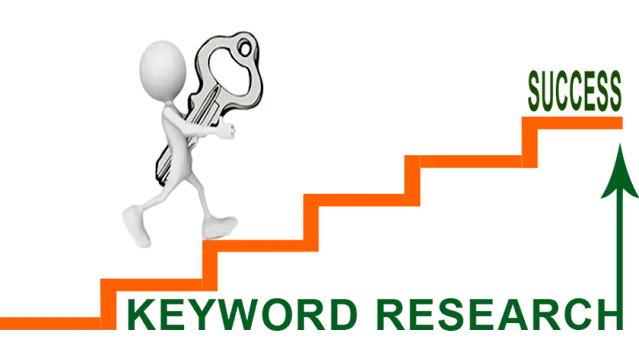
Thanks For Sharing Your Wondering Thoughts.
Please Always Keep It Up...
May You Live Long!
Where To Start Blogging For Money
Thanks for your question. The first step to start blogging for money is to create a blog. You can do this by signing up for a hosting service and using WordPress or another blog platform. Once you have a blog set up, you should start writing content that is interesting and engaging to your readers. You can also look into monetizing your blog by joining affiliate programs, placing ads, or creating sponsored content. Additionally, you should promote your blog through social media and networking sites to reach a wider audience.
Thanks For Sharing Your Wondering Thoughts.
Please Always Keep It Up...
May You Live Long!
BloggingMentor