Start a unique Blogspot blog for free
If you want to start blogging, you must first know how to start a blog. You can start free blogging in this new situation. There are several popular platforms for this, such as WordPress, Wix, Blogspot Blog. These platforms allow you to create blogs for free.
In this article, I will tell you how to create a Blogspot blog for free. If you want, you can make money by making free blog sites from blogger.com.
What is Blogspot
Blogger is a free blogging platform from Google. However, it was first created by Pyra Lab in 1999. Blogger was initially known as Blogspot.
Google bought it from Pyra Lab in 2003. Then in 2006 Google brought Blogspot under its own server. It then turns it into a free blogging platform without any subscription charges. Subsequently, Google changed its name to 'Blogger'.
Blogspot is one of the best free blog services available today. Here you can create your blog beautifully for free. It is possible to create a very good quality blog here without any programming knowledge.
Some posts for you
How to Get Right Blog Topic Ideas
Increase website traffic fast on a blog
Why use Blogspot blog
Blogspot is one of the best free blog services available today. Google, the owner of Blogspot, tries to give maximum benefit to the customer. You get fairly complete freedom from Blogspot in blog design. Blogspot has several themes of its own. There are also numerous free themes available on the Internet. You can start a blog with anyone theme.
Also discussed below is why you should use the Blogspot platform.
Free of cost
Blogger blogs can be used completely free of charge. There is no hidden Charge. So you can create a blog here for free and easily.
Easy customization
Blogger's code customization is easy. With a little HTML and CSS knowledge, you can easily customize its theme. You will not be able to customize the plugin as you do not have access to the plugin.
Blogger has a few widgets that you can use in the sidebar, header, or footer to slightly enhance the functionality.
Webpage loading speed
The page loading speed of blogger sites is very good. The main reason for this is the unlimited bandwidth and storage available.
No coding knowledge required
If you have little or no idea about web development, you can start with. Because it can be blogged without coding.
It is possible to design a blog template using Variable without having to customize the blog code.
Extremely easy to use
It is extremely easy to use. You will not find various benefits like WordPress here. Very easy to use and manage. New posts can be made very easily.
SEO friendly
If you have to do everything manually on Blogger then it becomes very difficult to do SEO optimization. Websites created by most bloggers may not rank as well as WordPress. However, it is possible to rank a website on Blogger by designing well, putting meta tags correctly, and writing SEO-optimized articles.
Related Article: What is SEO? How it works and its types
Search engine friendly
As Blogger is Google's own product, its SEO results are remarkable. Because Google has made it search engine friendly by default. When done correctly, it is possible to get good results in search engines in a very short time.
For better security
Security is a big factor for blogs. Since Blogger is run directly by Google's own servers, the responsibility for its security rests entirely with Google.
If you have no password vulnerabilities, your blog is 99.99% secure. In that case, if you want to hack your blog, you have to hack Google's server first. I have not seen any blogger site hacked to date.
Very helpful post
What is on-page SEO and how to optimize posts?
What is Off-Page SEO? Why and How to Do It?
10 blog SEO tips to rank higher on Google
How to create a Blogspot blog
The following steps are required to create a free Blogspot blog.
- First, you need to create a Gmail account.
- Then log in to your Blogger account with your Gmail ID.
Create G-mail account
One of the things you need to create a Gmail account is a laptop or a computer. You can also create a Gmail account with your Android phone.
Since we want to create a blog site, we will create a Gmail account with a laptop or desktop. And for this, you must have an internet connection.
First, open a browser on your computer. Enter Gmail in the browser's search box. You will see an interface like below.
Click on the 1st link. Now another interface will open as follows.
Go to the next step by clicking on the Create Account link. Enter the required information in the specified fields here and click on the Next button.
Click the Next button with your correct phone number here. Now a new interface will appear and a code will be sent to your phone. This time enter the code number in the specified area and click on the verify button. Your Gmail account will be created.
How to Create Blog
You must have a Google Account to open a blog site from Blogger, if not, create a Gmail account in the way mentioned above.
Let's see step by step how to open a blog site from Blogspot.
Login to your Gmail account. Next, click on the Google App on the top right of the dashboard. Scroll down from here. Click on the Blogger link. The Blogger homepage will open in front of you like the image below.
Click the Create Blog button at the top left. At this point, a page will appear in front of you. Here you have to enter the name of the site you want to open.
After entering the name or blog title, click on the “Next” button.
Now you will see another page called “Create a new blog” where you have to provide your website URL. Try to match the URL to your title.
After entering the name, click the Save button. All right. You've successfully created a Blogspot blog.
Also, Read
Blogger Dashboard Introduction
New Post: Click on this button to make a new post on the Blogspot blog.
Posts: All your posts can be seen in this section. You can also see the date on which you posted and the category in which you placed the post. You can update or delete any post from here in the future.
Related Post: How to write a blog post:12 Effective rules
Stats: Here you will find detailed ideas about your blog traffic. For example: how many views on a post, which browser the visitor has used, from which countries visitors have come to your site, what operating system they have used, etc.
Comments: This option is very important for a blog. If any person writes a comment on your site, you can find out from here. In the comments, you can find out what the visitor wants from you, and you can update accordingly. You can also approve or remove any comments here.
Earning: If your goal is to make money, then this is possible with your free blog. You can't use Google AdSense on Blogspot blogs. You can find all the information on AdSense Income from here.
Pages: A blog needs to use several pages. For example: About Us, Contact Us, Privacy Policy, Disclaimer, etc. You can create any new page with these shots from here
Layout: The layout option is a uniquely important part of a blog. You can use different gadgets on your blog from this khan.
Theme: This is the life of a blogger. You can't think of a blog without it. You can manage the entire work of your blog by editing it. All you need to do is design and change your blog. You will find many free third-party Blogspot templates.
Settings: We all understand this simple word. So I don't want to say much. From here you can change the name of the blog, the description of the blog and change the blog address, and much more.
Reading List: Here you will subscribe to the blogs and show their posts. If you haven't subscribed to any blog, Google will show posts on different blogs.
View Blog: You can visit your blog directly by clicking here.
Help: If you need to contact the Blogger developer team for any reason, you can report your problem by clicking here. The Google Blogger team will notify you via email.
Lastly
Hope you understand how to open a free Blogspot blog. If there is any problem after that, let us know through comments. We will try to give an immediate solution.
If you are new to blogging or want to do personal blogging, you must choose Blogspot blog. Of course, there is a difference between bloggers and Blogspot. If you want to do business or organization or professional blogging, then you must spend some money blogging using WordPress.



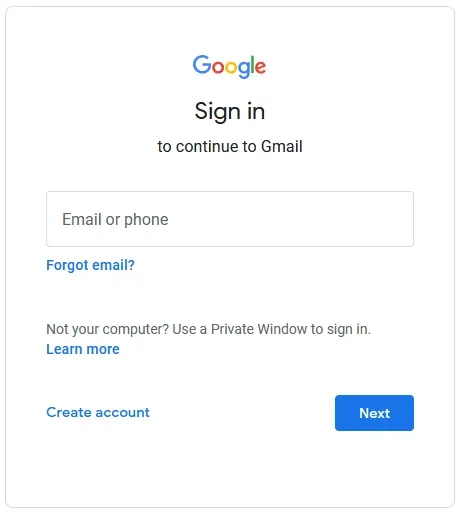
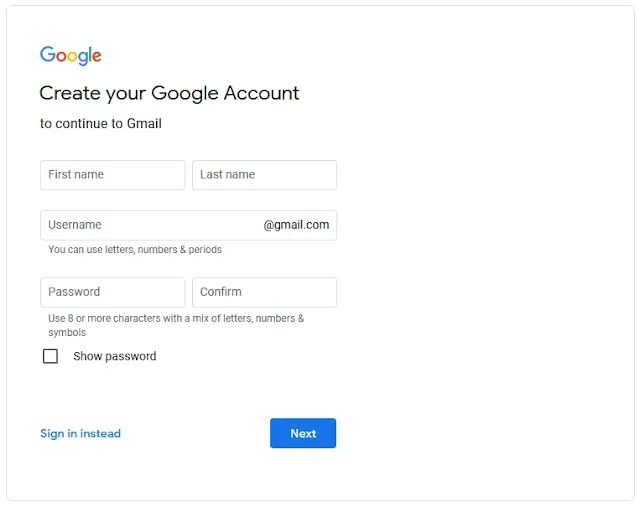
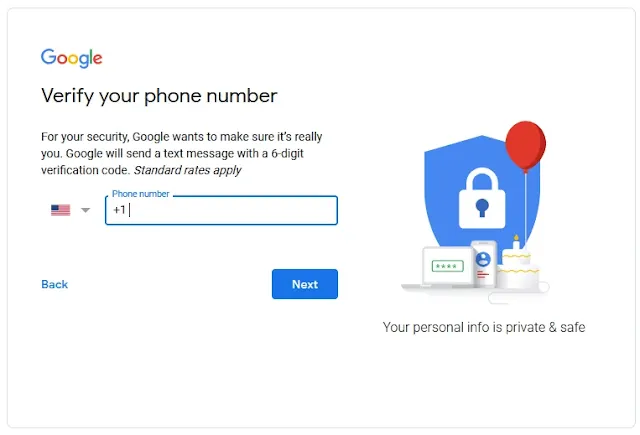


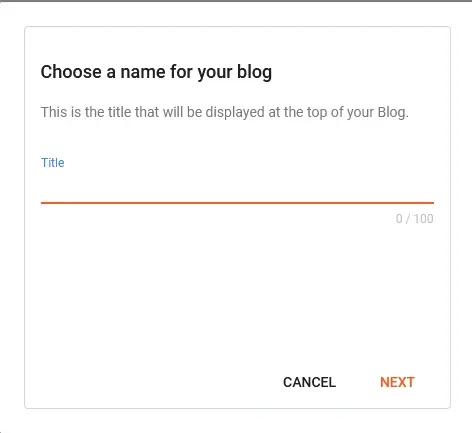
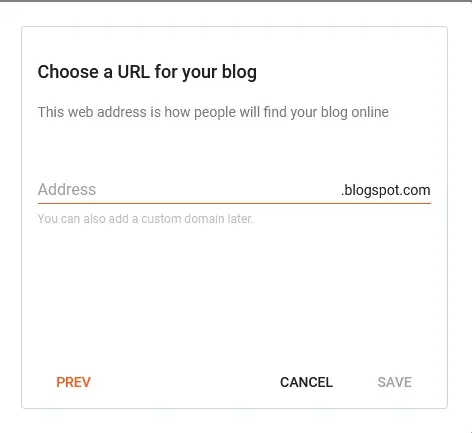






Hi
superb detailed. I got your link from neil's blog. Well im a blogger user have recently started my blog.Great information thanks. Need more tips and tricks
Thanks LINDA for come to my blog. I wish your success in blogging.